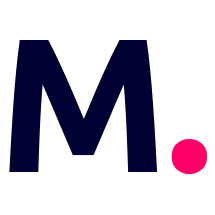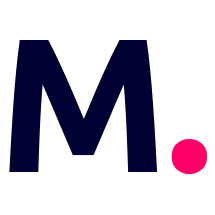Make is the ultimate deployment and management tool for corporate and enterprise SharePoint environments. It enables a standardized, quick, easy, and controlled approach to deploying SharePoint configurations and performing batch updates on existing sites. Make for SharePoint is suitable for SharePoint 2019, SharePoint Online (Office 365) and hybrid environments.
Make is a provider-hosted Add-in for SharePoint. As such it needs to be registered in your SharePoint tenant and granted the necessary permissions. The installation steps differ slightly depending on whether you are installing Make to work with SharePoint Online or with SharePoint on-premises. Thank you for choosing Make!