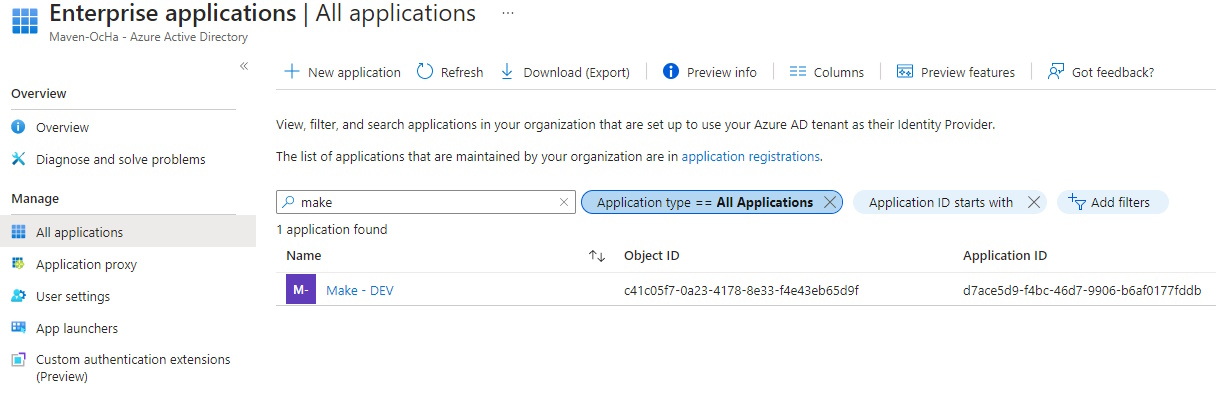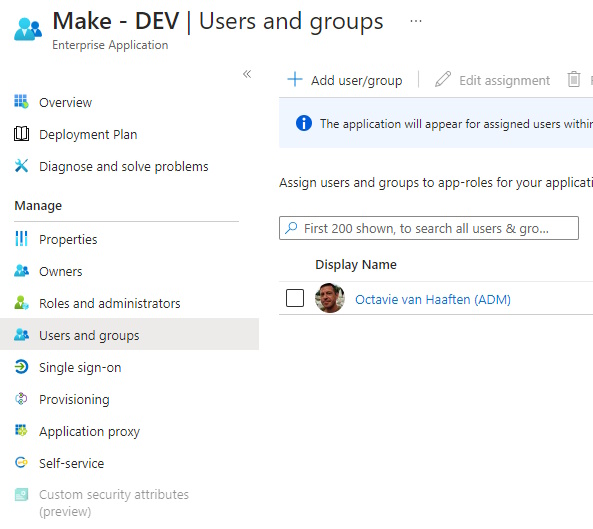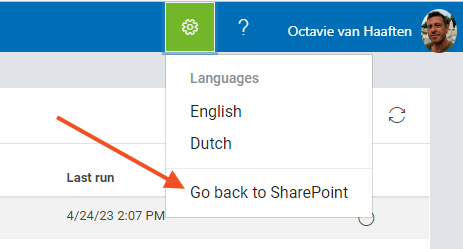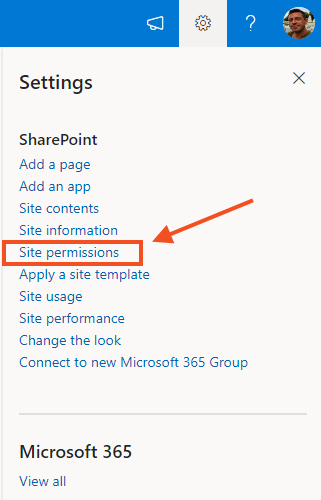To get access to the Make Azure Website users need to be given access to the Enterprise Application “Make” in Azure Active Directory. To add a User navigate to:
- Azure Portal > Azure Active Directory > Enterprise Applications
- Make sure filter “Application Type” is set to “All Applications”
- Search for Make
- Select Make
- Click on “Assign users and groups”
Once the user is added to the Make website, the user also needs permissions to manage the Make templates. These permissions are handled in SharePoint. Each Make installation has a SharePoint site collection attached to it.
- Navigate to the Make SharePoint site to provide contribute permissions to the account you want to allow to manage templates.
- Open the SharePoint site permissions and assign the user to the Site Members group
It is not required to provide both permissions to the same accounts and you are free to only template editing permissions to users. For functional administrators it makes sense to have both permissions.