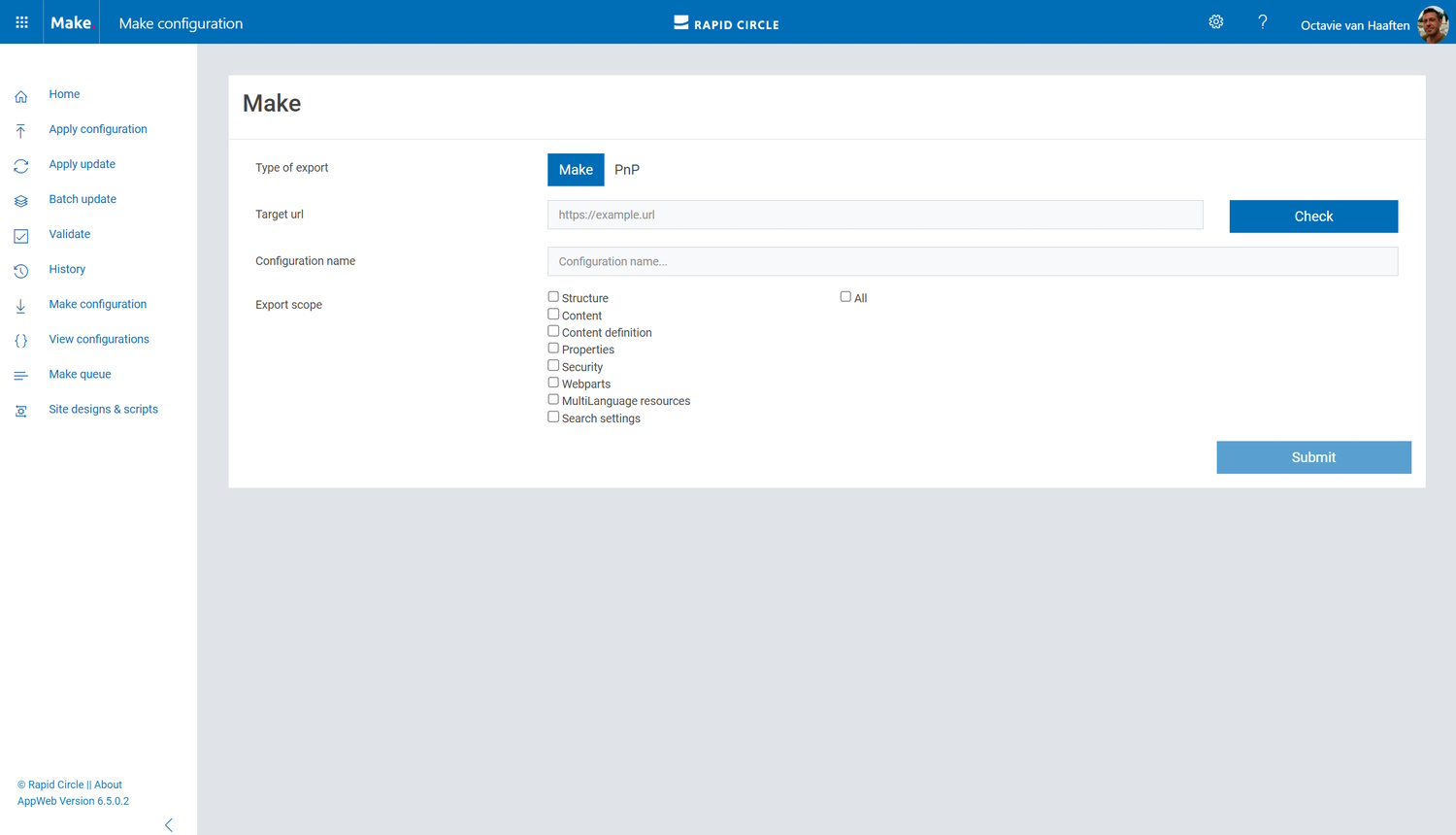Use this page to create a template from an existing SharePoint site (figure 6). It will make an export of the selected SharePoint site with all its configurations.
Figure 6: Make configuration
Every exported template is created with a few common settings parameterized. These settings are available for configuration when applying the template. The default parameters that will be inserted in the template are:
- Url
- Title
- Description
- Language
Important When using the export function of Make, we recommend some familiarity with template building so you can review the generated code of every template you export. This template is larger than needed because all configurations are exported. Not only configurations needed in a template, but also standard SharePoint configurations. The template can be altered to get rid of standard configurations and to apply additional configurations.
If your template requires more parameters, you will need to modify the template accordingly. The Make Export functionality is intended to provide you with a head start in working with templates, rather than serving as a migration tool. It therefore is required to do a manual validation of the exported template, and the parameters provided in the template.
Type of export
We can choose to either create a Make template or a PhP template. It is recommended to use Make templates to use all the
Target url
The url of the site to make a template from. Click the ‘Check’-button to validate the url.
Configuration name
The name for the configuration so we can find it back when applying or viewing the configuration.
Export scopes
With the export scopes we can narrow down the export. This way not the whole site will be present in the template but rather only the scopes selected. These scopes differ when selecting Make or PhP.
Submit
By pressing the ‘Submit’- button an export request is added to the Make queue.