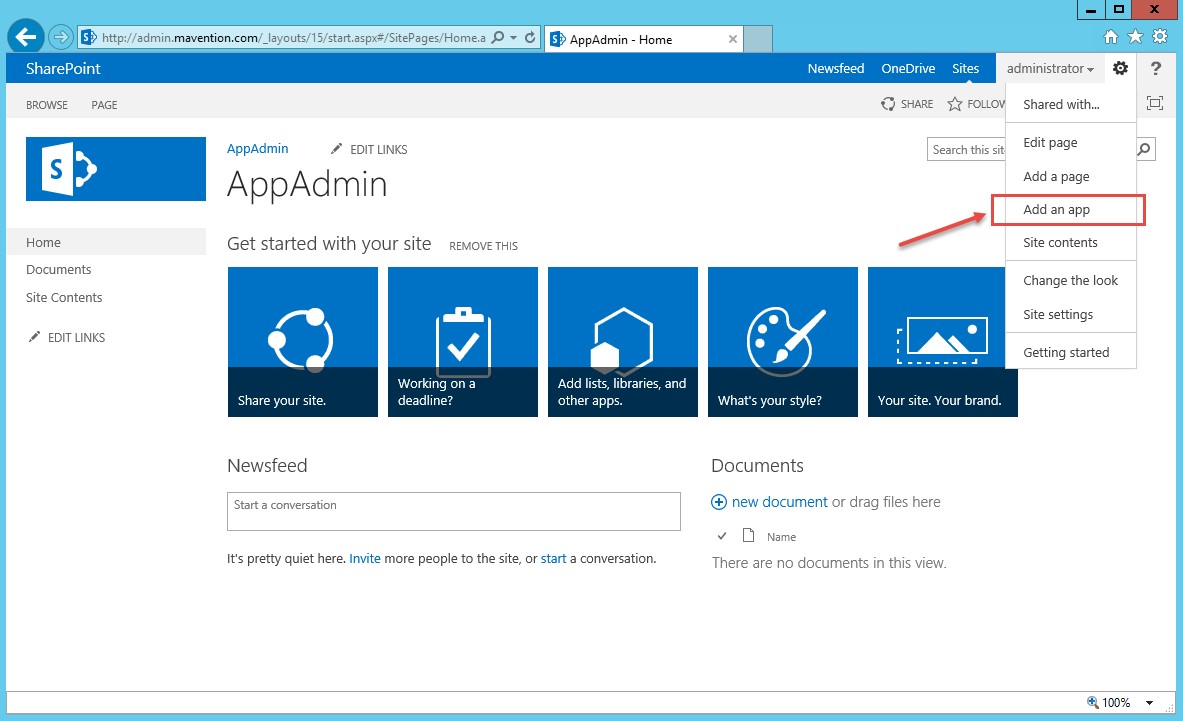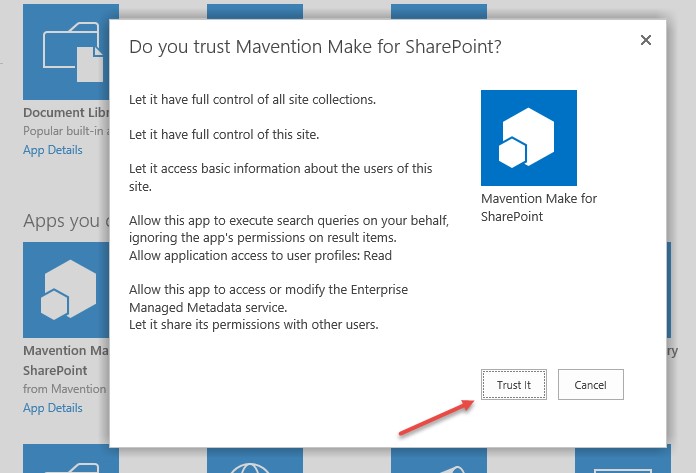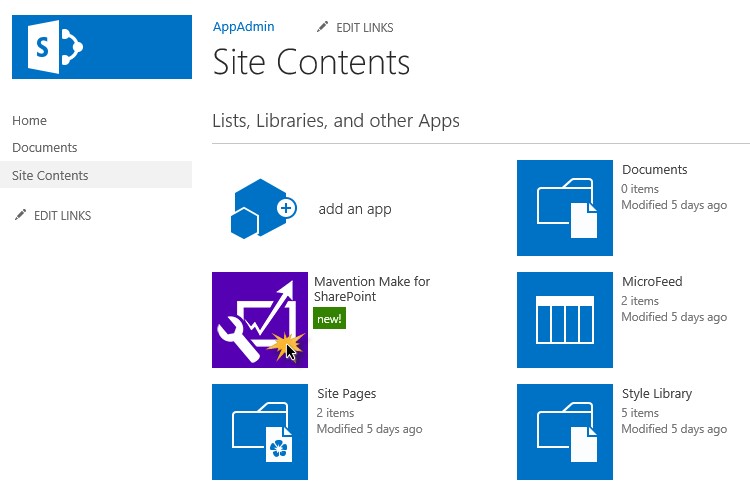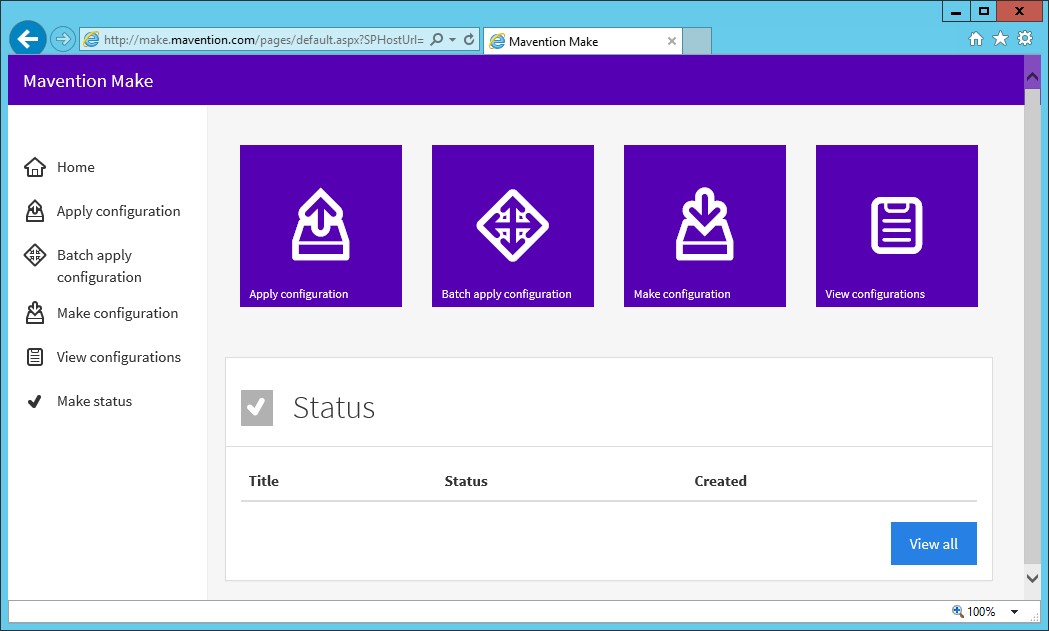- Start your internet browser and navigate to the URL of the admin site that will be hosting and running the Make Add-in
- Click the Site Actions button (⚙️) and select Add an app
Figure 1: Add an Add-in
- Select the Make for SharePoint add-in
- SharePoint will ask you if you trust the add-in.
Figure 2: Trust the Add-in
• Click the Trust it button
When the Make add-in has been added, the add-in can be started by clicking on it.
Figure 3: Starting the Make Add-in
Once started, Make looks like this:
Figure 4: Make App