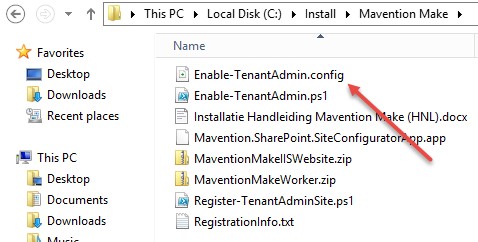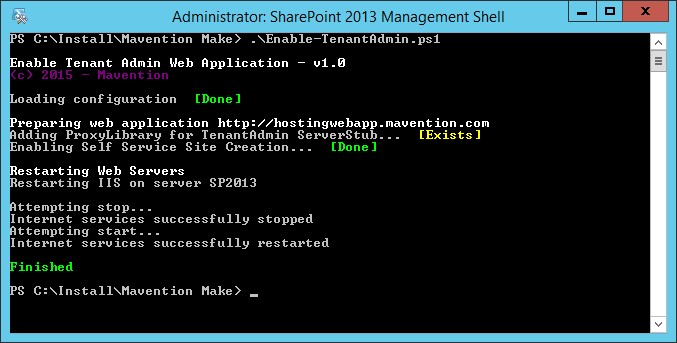In order to create site collections with the Make app, the root site collection needs to be configured as tenant admin site. To enable this, the web application needs to have the tenant admin proxy library added to its ClientSettings. The web application must also have Self-Service Site Creation enabled.
- Log on the SharePoint server
- Open the Windows Explorer and browse to the location of the Make deployment files.
- Open and edit the Enable-TenantAdmin.config file
Figure 1: Configure Tenant Admin
- Enter the correct WebApplicationUrl. This is the web application that hosts the admin site for the Make app (an probably all other host named site collections)
- Enter all SharePoint web servers. (the ones that run the Microsoft SharePoint Foundation Web Application service). IIS will be restarted on these servers.
|
|
- Save the config file.
- Start the SharePoint Management Shell
- Go to the location of the Enable-TenantAdmin PowerShell script.
- Run the Enable-TenantAdmin.ps1 PowerShell script
Figure 2: Run Script Tenant Admin