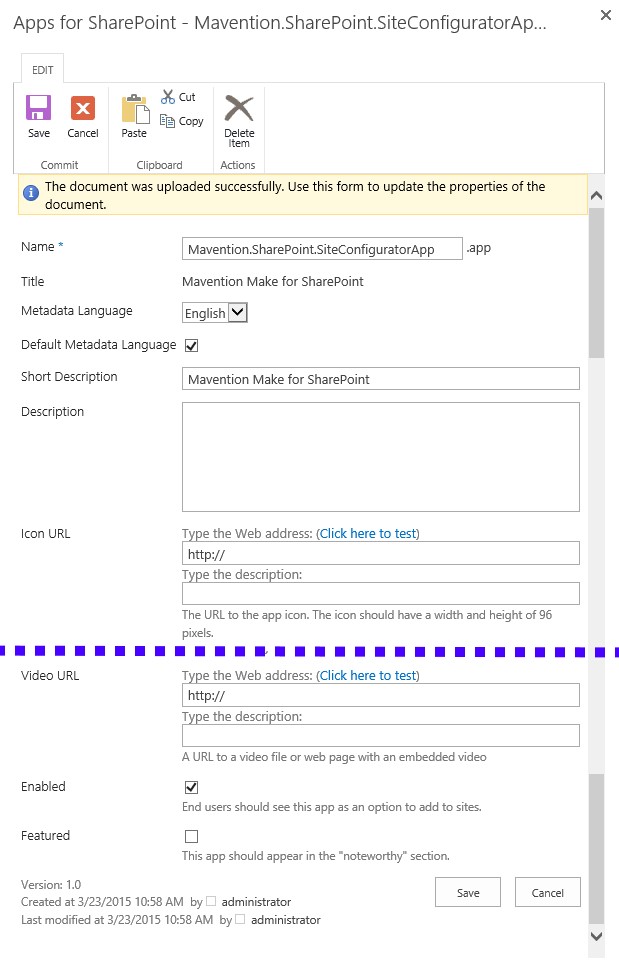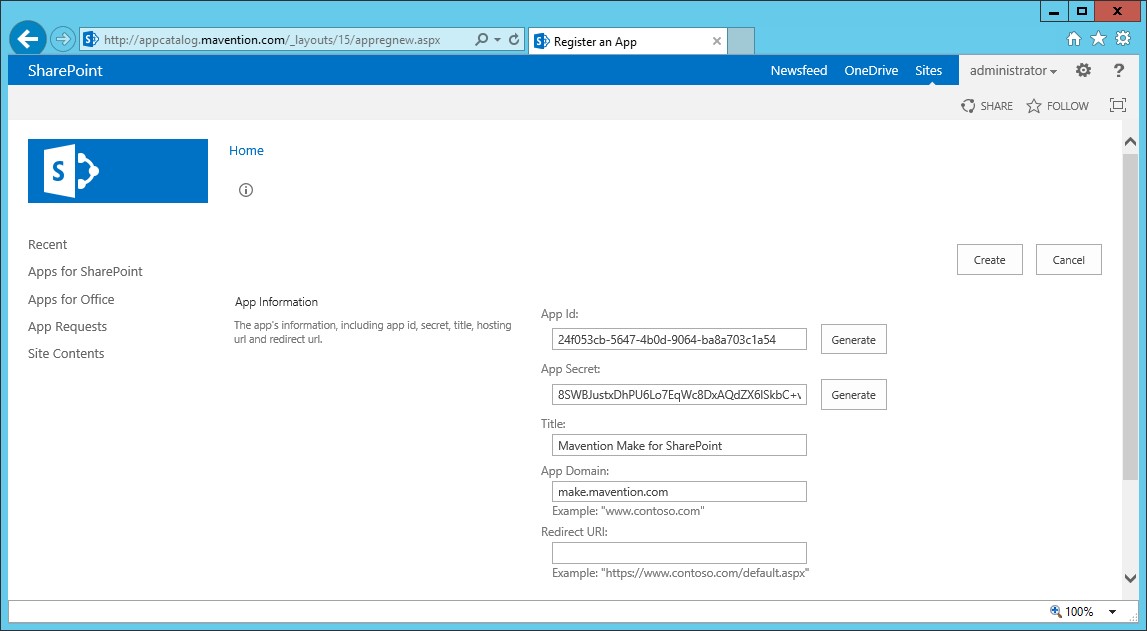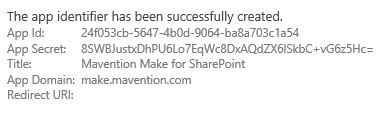- Start your internet browser and navigate to the AppCatalog site on the SharePoint farm.
- In the left navigation click the Apps for SharePoint link
- Click the New document link and upload the Mavention.Make.SharePointApp.app file to the list and provide the required metadata. Ensure the Enabled option is selected.
Figure 1: Upload Add-in file
- On the current site navigate to the _layouts/15/appregnew.aspx page.
- Enter the AppId as provided by Rapid Circle. If you do not know the AppId, request this information from the person delivering the setup packages.
- For the App Secret, click the Generate button
- App secret is not used in this scenario, but since the field is required you will need to enter a value.
- In the Title field enter Make for SharePoint
- Set the app domain to the url from the remote IIS website.
Figure 2: Registering the App
- Click the
Createbutton
Figure 3: Registering the App Success