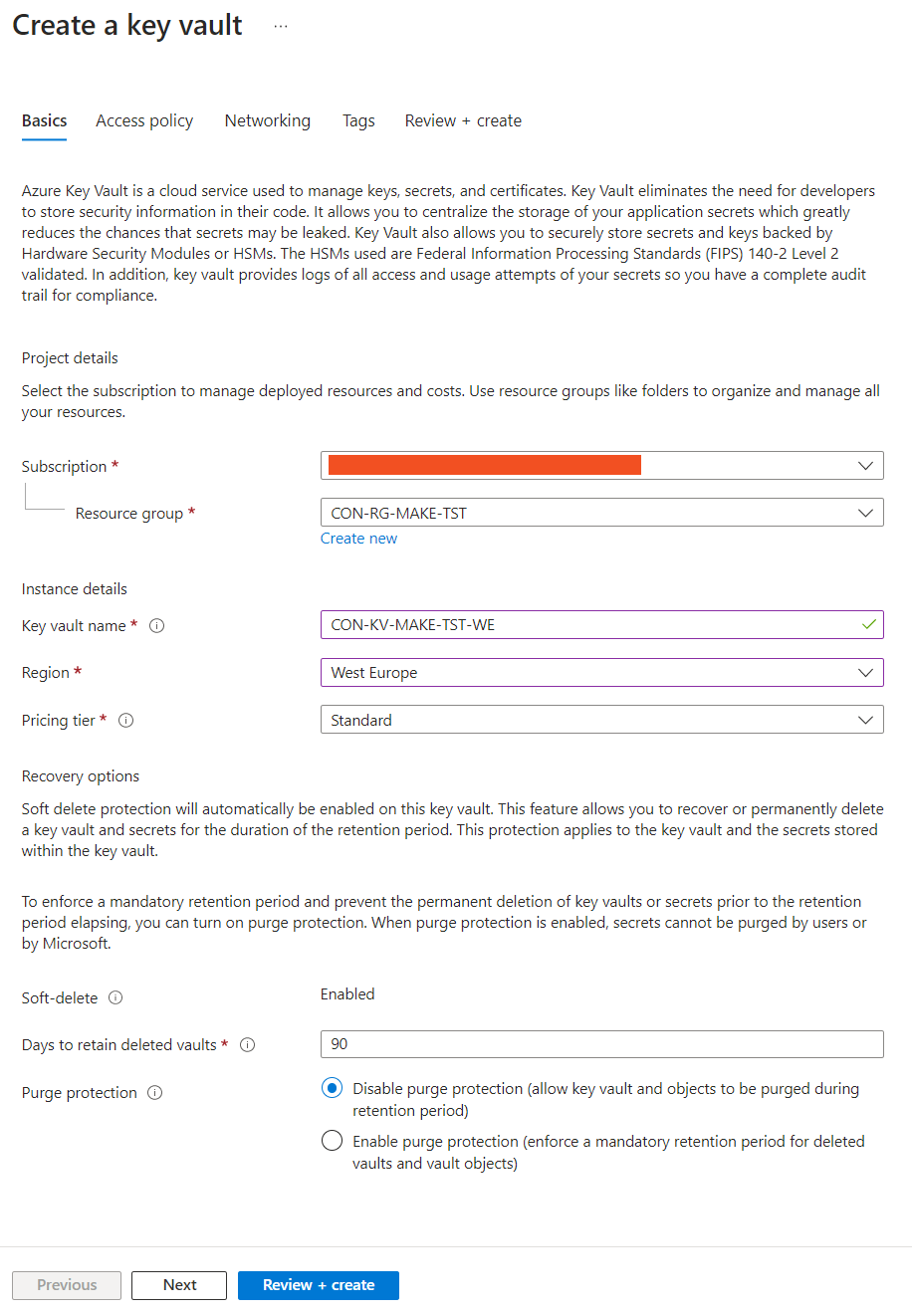The key vault will be used to save the certificate used for authentication in your app registration. The app registration will be done in the next paragraph.
Go to your Make resource group. Make sure you are on the overview page of this resource group. Click on ‘Create’ and search for ‘Key Vault’. Click on ‘Key Vault’ and on the right screen click on ‘Create’.
Enter a name for the key vault. This name should be globally unique. Take a note of the name of the key vault, since we must add this in the script ‘Create-AzureKeyVaultSelfSignedCertificate.ps1’ later on. Leave the subscription as is and select the resource group we have just created for Make. Enter your location. Leave the other options as default. Click on ‘Create’ and your key vault will be deployed.
Figure 1: Create key vault