Go to the section ‘Resource Groups’ in Microsoft Azure and click ‘Add’. Choose a name for your resource group e.g. ‘Make’. Choose your subscription and the preferred resource group location. Click on ‘Create’. Your resource group will be created.
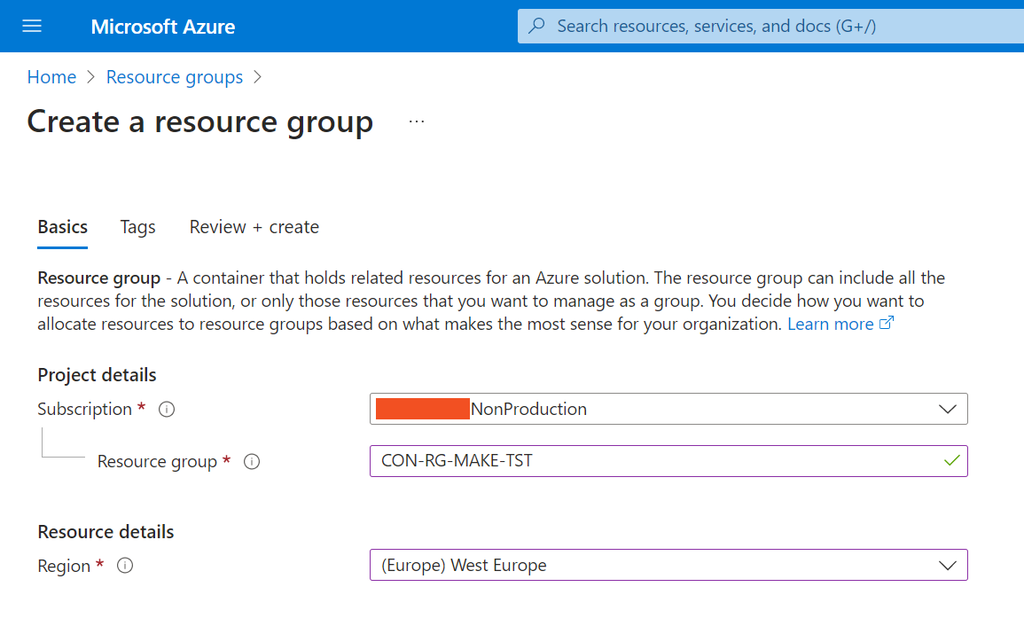
Figure 1: Create resouce group