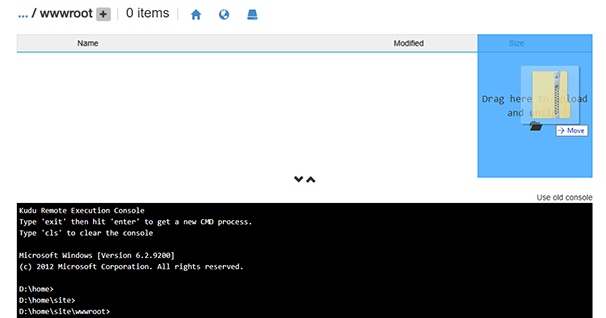Go to Azure and go to the Web app of Make. Here we will open Kudu and deploy the contents of the file ‘Mavention.Make.Web.zip’. Follow the steps below:
In the menu choose ‘Advanced Tools’, in the right screen click on ‘Go’. Under ‘Debug console’ choose for ‘CMD’. Navigate to ‘site’, ‘wwwroot’. Remove the file ‘hostingstart.html’. Drag the file ‘Mavention.Make.Web.zip’ in to the ‘CMD’ screen into the rectangle that says, “Drag here to upload and unzip”.
Figure 1: Deploy Azure website