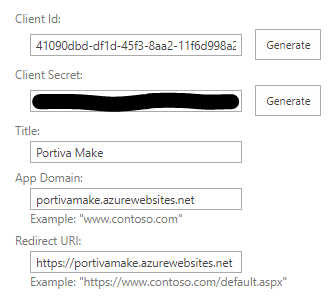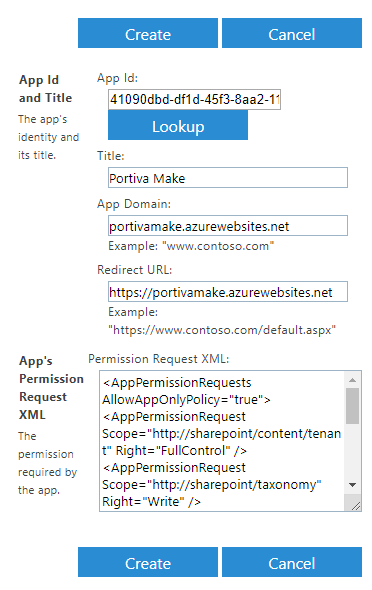The webjobs that will progress the configurations that are added to Make, will need a SharePoint Client ID and Client secret to communicate with SharePoint.
If you are upgrading from an earlier version of Make you can skip this step and use the existing Client ID and Client Secret. But If you want all secrets to expire on the same date it might be wise to create a new registration.
Go to your SharePoint admin center. Click on ‘apps’ and click on ‘App Catalog’. Your URL will look something like ‘https://tenant.sharepoint.com/sites/appcatalog/SitePages/Home.aspx’.
Change this URL to https://tenant.sharepoint.com/sites/appcatalog/_layouts/15/appregnew.aspx. Generate a new Client ID and a new Client Secret. Choose a name for the app, e.g. ‘Make’. At the field ‘App Domain’ fill in the address of your web app, e.g. ‘make-companyname.azurewebsites.net’. At Redirect URI fill in the same name, but with the prefix ‘https://’, e.g. ‘https://make-companyname.azurewebsites.net’.
Click on ‘Create’.
Figure 1: Generate client ID and client secret
Paste the Client ID in the config file Set-MakeOnlineConfiguration.config between the tags of ‘ClientId’.
Paste the Client Secret in the config file Set-MakeOnlineConfiguration.config between the tags of ‘ClientSecret’.
Important!!! |
The Client Secret is valid for 12 months by default. It should be renewed before it expires. Make a note for yourself to renew the Client secret before it expires. |
| Set permissions for this Client ID |
Go to you SharePoint Admin center and add ‘/_layouts/15/appinv.aspx’ to your URL, this will look like https://tenant-admin.sharepoint.com/_layouts/15/appinv.aspx.
In the field ‘App-id’ fill in the Client ID that you have just created. Click on ‘Look up’. At the field ‘Permission Request XML’ field fill in the following value:
|
|
- Click on
Create.
Figure 2: Generate client ID and client secret
- A new screen will appear and ask if you trust ‘Make’, click on ‘Trust’.