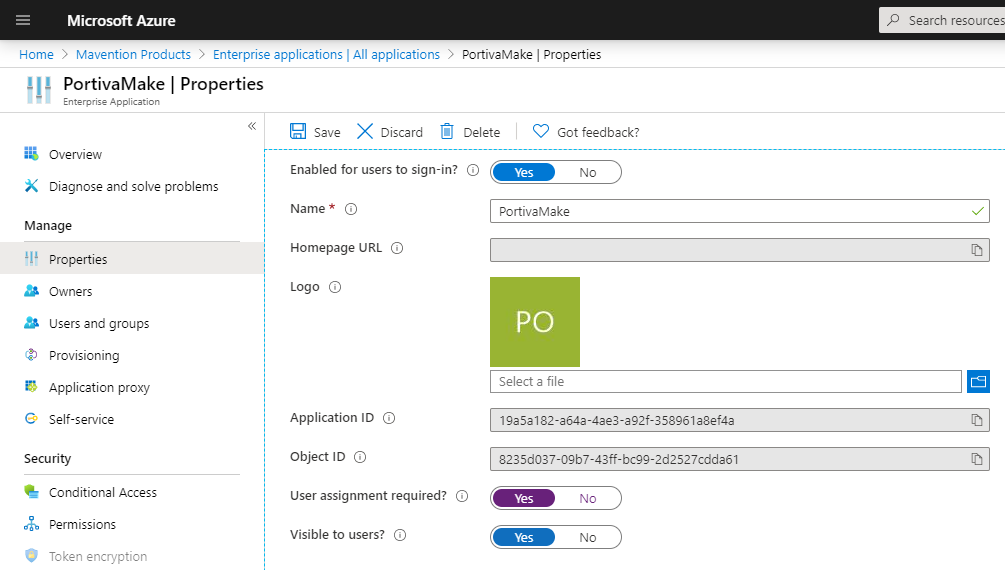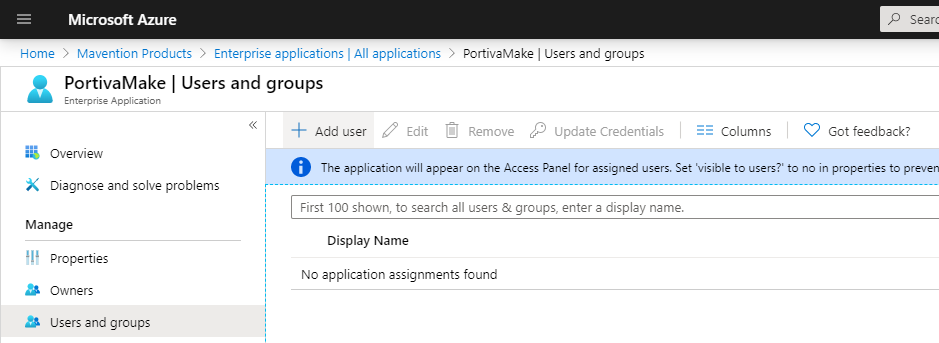The Make Web interface uses delegated authentication to access the SharePoint site. The user opening the Make Web Interface needs to have access to the SharePoint site.
The first time you open your Azure website, it will deploy the following list on the Make host site on SharePoint:
- Make Configurations
- Make Batch Queue
- Make Item Queue
It is a good practice to add the address of your Azure website on the Make host site on SharePoint.
Also, to limit access to the Make Web Interface you can configure your Azure Application so that a user assignment is required.
Go to the section ‘Azure Active Directory’. In the menu choose for the option ‘Enterprise applications’ and then choose ‘All application’. Look for Make in the list of applications and Click on it.
In the menu choose ‘Properties’ and set the value ‘User Assignment Required to ‘Yes’ and click on Save.
Figure 1: Make Properties
Then in the menu choose ‘Users and Groups’ and add the users you want to provide access to Make.
Figure 2: Make users and groups
You are now ready with the installation of Make. Happy provisioning with our provisioning tool Make!
Warm regards,
The Make Product team.