The Azure Web App is the Make website running on the App Service Plan mentioned in the paragraph before. The installation of Make deploys the files to run the website and several web jobs. The Web App is configured with the property AlwaysOn set to enabled. This is required for the web jobs to run on a schedule. By default, the name of the Web App is based on the naming convention:
| Naming Convention | |
|---|---|
| Format | <DEPT[2|4]>-WEB-<SERVICE[3|6]>-<ENVIRONMENT[2|4]><REGION[2|3]> |
| Example | RC-WEB-MAKE-DEV-WE |
| RC-WEB-MAKE-PRD-WE | |
| RC-WEB-MAKE-DEMO-WE |
The Azure Web App also has several Tags applied. These tags can be used for filtering when managing resources in the Azure Portal.
Web Jobs
Make consists of three types of web jobs:
- Worker. This web job processes the standard requests from the queue.
- Updater. This web job processes batch update requests from the queue.
- AdminWorker. This web job keeps the History list in sync with the SharePoint Online site collection list. Any changes on the SharePoint Online side will be visible in Make.
It is possible to have multiple web jobs of each type, except for the Admin web job. You can organize the web jobs efficiently with schedules. For example, if you have 5 worker web jobs you can run each web job every 5 minutes starting a minute later than its predecessor. Each web job has its own folder on the Web Apps file system. In this folder a file settings.job exists that defines the schedule. In the next paragraph it is explained how to access the Web Apps file system.
Files
The Make Azure Web App has files deployed to run the web site. The files are accessible using the Azure Portal.
- Navigate to the Make Resource Group and then to the Make Azure Web App
- From the Web App blade browse to the section Development Tools and select the option Advanced Tools
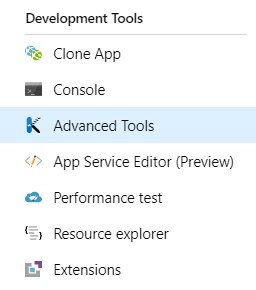
- Click on the link Go. This will open a new browser tab and the Kudu environment will be shown. Kudu is the engine behind deployments and has functionality to browse the file system.
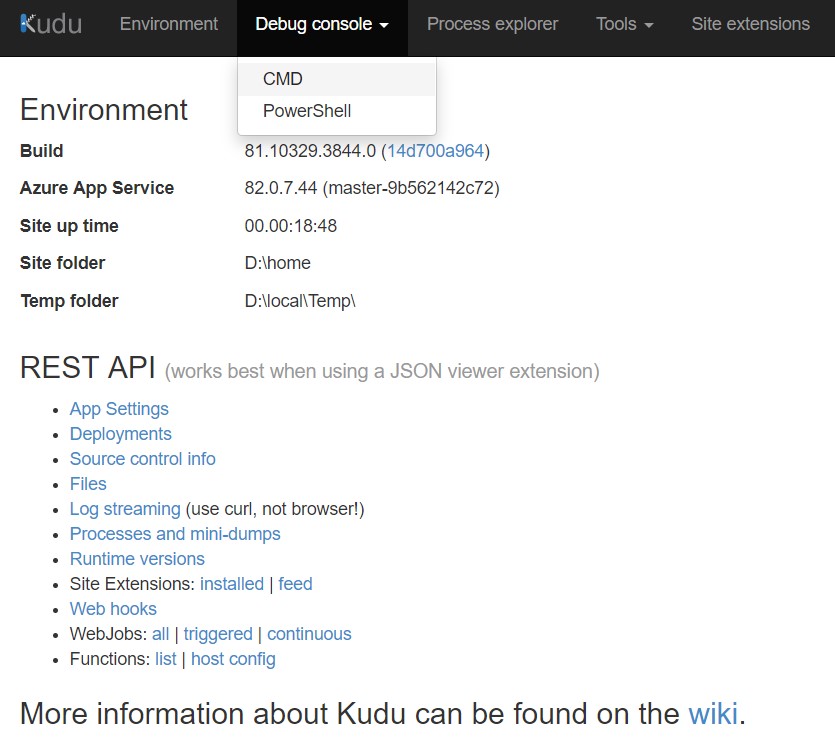
- From the top menu select Debug and then the option CMD
This will show you the file system.
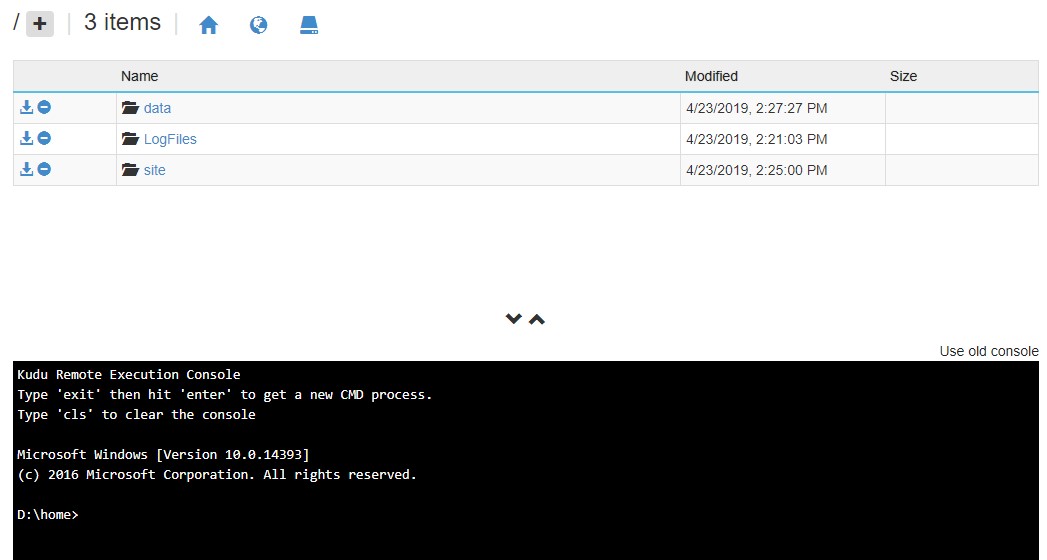
The main website files are stored in the location \site\wwwroot
The web job files are stored in the location \site\wwwroot\App_Data\jobs\Triggered. Each web job has its own folder.