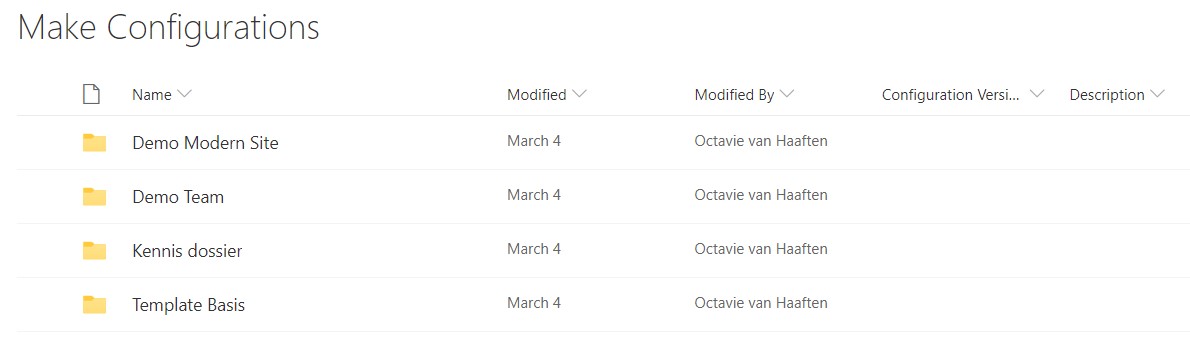SharePoint Lists and libraries
When Make Provisioning starts for the first time, it checks whether the required lists and the configuration library exist. If they don’t, they’re created automatically. Make Provisioning relies on the following lists/libraries:
| Component | Type | Description |
|---|---|---|
| Make Configurations | Library | Stores configuration files, templates, and rules for provisioning. |
| Make Item Queue | List | Holds individual provisioning requests for Web Jobs to process. |
| License | List | Contains license data or files used by the provisioning logic. |
Make Provisioning Configurations
This document library stores the configuration files. The recommended approach is to place each configuration in its own folder. Each folder contains the XML files and any related asset files.
The library is created at ~site/Make Configurations and titled Make Configurations.
Figure 1: Make Configurations
Required metadata:
| Display Name | Internal Name | Field Type | Remark |
|---|---|---|---|
| Title | Title | Single line of text | Configuration title |
| Configuration Version | ConfigurationVersion | Single line of text | Example: 1.0 |
| Description | ConfigurationDescription | Multiple lines of text | Configuration description |
| Start Object Type | StartObjectType | Single line of text | Valid values: Tenant, Site or Web |
| Parameters | ConfigurationParameters | Multiple lines of text | JSON formatted; controlled by the Make application |
| Disabled | Disabled | Yes/No |
Each configuration must include at least one of these files:
- Configuration.xml
- Playlist.xml
Each file must have metadata values set correctly for the configuration to appear in the Make application.
Make Item Queue
This list tracks all provisioning requests and their status.
Required metadata:
| Display Name | Internal Name | Field Type | Remark |
|---|---|---|---|
| Title | Title | Single line of text | Request title |
| Description | ConfigurationDescription | Multiple lines of text | |
| Status | ConfigurationStatus | Single line of text | Valid values: Queued, Processing, Finished, Error |
| Request ID | ConfigurationRequestId | Single line of text | GUID value |
| Request Message | ConfigurationRequestMessage | Multiple lines of text | JSON formatted; controlled by the Make application |
The Request Message stores this JSON structure:
| Property | Description |
|---|---|
| Id | Request Id |
| RequestType | Valid values: 0 Configuration (default), 1 Export, 3 Update, 4 Graph, 5 Validate, 6 Graph Validate |
| ConfigurationFileUrl | URL of the configuration XML file to execute |
| ConfigurationItemUrl | Start URL for the site to be created. For site collections, this is the SharePoint Admin site URL |
| Scope | Tenant, Site, or Web |
| OverwriteIfExists | Indicates whether an existing site should be overwritten |
| Parameters | Custom parameter values from the request |
License
The License List is an internal list that stores license-related record used by the provisioning logic.
This list is managed automatically by Make Provisioning and must not be updated manually.
| Display Name | Internal Name | Field Type | Remark |
|---|---|---|---|
| Title | Title | Single line of text | Identifier for the license entry |
| License | License | Multiple lines of text or file | Content used by provisioning logic |